Are you concerned about the health and performance of your vehicle? Performing regular vehicle health checks is essential to ensure the longevity and reliability of your car. With advancements in technology, it has become easier than ever to diagnose potential issues and monitor the overall condition of your vehicle. One such tool that can assist you in this process is the Ancel OBD2 scanner. In this article, we will guide you through the steps of performing a comprehensive vehicle health check using the Ancel OBD2 scanner.
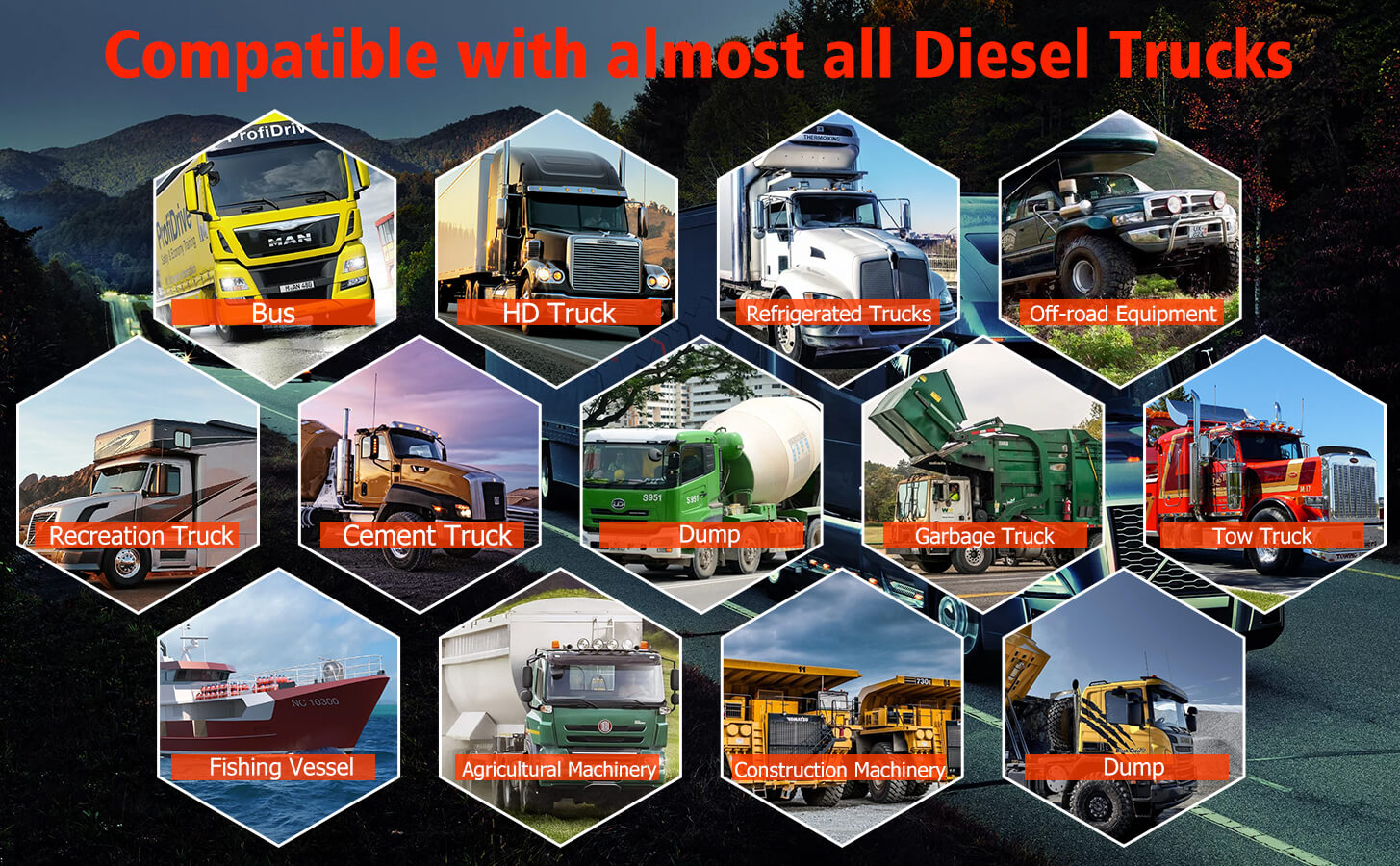
Performing regular vehicle health checks is crucial to identify any potential problems before they escalate into more significant issues. The Ancel OBD2 scanner is a valuable tool that allows you to access the onboard diagnostics system of your vehicle and retrieve valuable data. By using this scanner, you can gain insights into the performance and health of various systems in your car, including the engine, transmission, brakes, and more.
Understanding the Ancel OBD2 Scanner
The Ancel OBD2 scanner is a handheld device designed to connect to the onboard diagnostics port of your vehicle. It utilizes the OBD2 (On-Board Diagnostics) system, which is a standardized system implemented in most vehicles manufactured after 1996. This system enables the scanner to communicate with your vehicle's computer and retrieve diagnostic information.

Preparing for the Health Check
Before you begin the vehicle health check, ensure that you have the necessary tools, including the Ancel OBD2 scanner and a compatible cable. It's also essential to have the user manual of your vehicle readily available for reference. Familiarize yourself with the scanner's features and functions by reading the user manual provided by Ancel.
Connecting the Ancel OBD2 Scanner to Your Vehicle
- Locate the OBD2 port in your vehicle, which is typically found under the dashboard or near the steering column.
- Plug the connector end of the scanner's cable into the OBD2 port.
- Turn on the ignition without starting the engine.
- Power on the Ancel OBD2 scanner.
Running the Diagnostic Scan
- Navigate through the menu options on the scanner's display to select "Diagnostic Scan" or a similar function.
- Follow the prompts on the screen to choose the appropriate vehicle make, model, and year.
- Initiate the scan by selecting "Start" or a similar command.
- Allow the scanner to communicate with your vehicle's computer and retrieve the diagnostic data. This process may take a few minutes.
Interpreting the Diagnostic Results
Once the diagnostic scan is complete, the Ancel OBD2 scanner will display the retrieved data. The scanner will provide a list of trouble codes, which are alphanumeric codes that correspond to specific issues in your vehicle's systems. You can refer to the scanner's user manual or online resources to interpret these codes accurately.
Addressing the Identified Issues
After identifying the trouble codes, it's important to address the issues promptly. Depending on the severity of the problem, you can either attempt to resolve it yourself or seek professional assistance. The scanner's user manual or online resources can provide guidance on potential solutions for each trouble code. Regularly clearing the trouble codes and monitoring your vehicle's performance can help prevent future problems.
Regular Maintenance and Monitoring
Performing a comprehensive vehicle health check using the Ancel OBD2 scanner should be a part of your regular maintenance routine. In addition to using the scanner, adhere to your vehicle manufacturer's recommended maintenance schedule. Regularly inspect the fluid levels, tire pressure, brakes, and other critical components. Monitoring your vehicle's performance and addressing any potential issues promptly will ensure a safer and more reliable driving experience.
Conclusion
Performing a comprehensive vehicle health check is essential for maintaining the optimal performance and longevity of your vehicle. The Ancel OBD2 scanner is a valuable tool that enables you to diagnose potential issues and monitor the overall health of your car. By following the steps outlined in this article, you can perform a thorough health check and address any identified issues promptly, ensuring a smoother and safer driving experience.
FAQs
Q1:Can I use the Ancel OBD2 scanner on any vehicle?
The Ancel OBD2 scanner is compatible with most vehicles manufactured after 1996. However, it's always recommended to check the scanner's compatibility with your specific vehicle make and model.
Q2:What if my vehicle doesn't have an OBD2 port?
If your vehicle doesn't have an OBD2 port, it may be an older model that utilizes a different diagnostic system. In such cases, it's advisable to consult a professional mechanic for vehicle health checks.
Q3:Can the Ancel OBD2 scanner fix the issues it identifies?
The Ancel OBD2 scanner is primarily a diagnostic tool and doesn't have the capability to fix issues on its own. It provides valuable information for you to address the identified problems effectively.


